

2016 Income Tax: Request for rectification of filed self-assessment tax return
As a new feature of the 2016 self assessment option, a new specific section has been included for requesting rectification of self assessments. If the taxpayer selects box 127, rectification request, the self assessment itself serves as the self-assessment rectification request, according to article 126 of the General Regulations for tax management and inspection activities and procedures and the standards for the tax application procedures approved by Royal Decree 1065/2007 of 27 July.
Access options:
In the "2016 Income Tax website", under "MORE PROCEDURES", you will find the "Modify a filed tax return" option, which allows you to make rectifications to self-assessments and supplementary returns through Renta Web, and select the previously filed return you wish to modify.
The procedure for presenting the rectification request can be consulted on page 781 and following of the 2016 Personal Income Tax Handbook.
When can a Personal Income Tax self-assessment rectification request be filed?
Once the corresponding tax return has been filed.
As long as the Tax Agency has not made the related final or provisional payment.
It must be within the period of four years from the day after the end of the period for filing tax returns or, if the tax return was presented late, from the day after filing.
Ways of filing the Personal Income Tax self-assessment rectification request:
Electronically, when the rectification request is for a 2016 return, through the draft/returns processing service on the Income Tax area of the Tax Agency website (www.agenciatributaria.es) or directly on https://www.agenciatributaria.gob.es.
To do this, you must fill in the modification of the tax return filed, showing, in addition to the corrected data from the original self-assessment, any new inclusions or modifications.
Select box 127 on page 2 of the tax return under section "Request self assessment rectification" and enter the details corresponding to the adjustment in paragraph P of page 17. State the result payable on previous self-assessments or administrative liquidations for fiscal year 2016 (box 611) or the refund result (box 612). You must also enter in box 616 the Self-assessment receipt number of the corresponding to the self-assessment for which you are requesting rectification.
By means of a letter addressed to the Tax Agency Administration corresponding to the habitual address, clearly stating the errors or omissions observed and enclosing sufficient justification thereof.
The rectification request made may also be accompanied by any documentation or receipts you deem appropriate. These can be presented through the electronic registry of the State Tax Administration (there will be a link on the filing receipt generated), or through the Tax Agency's On-site Registry or in other administrations as per article 16.4 of Act 39/2015 governing the Common Administrative Procedures of the Public Administrations.



















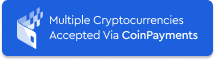
I had a really urgent problem in the middle of the summer that I needed to get fixed. I tried contacting a bunch of agencies but they were either unavailable, slow, had terrible service or were crazy expensive (one company quoted me 1000€!). Josep replied to me within 10 minutes and managed to submit my forms on the deadline and all for a great price. He saved my life - 100% recommend!